Today, let's take a look at Twitter, a popular social media platform that can help you market your Etsy Shop successfully!
First of all: if you don't have a Twitter account I suggest getting one. It's a free and easy way to promote your Etsy shop. It doesn't take very long to set up a Twitter account; and you'll be ready to tweet in minutes. If possible, I suggest using your shop name as your twitter name; that way it will be easy for your customers to find you on Twitter.
If you're just starting out on Twitter or have been Tweeting for a while here are some tips that you may find useful.
This is a good way to gain more followers. Anyone who visits your Etsy shop can follow your Twitter account with just a click of a button.
Once you have your Twitter account linked, a "Follow" button will show up on your page just under your shop banner.
To link your account in Etsy go to Your Shop; Info & Appearance; and scroll down to the links section. Click on Connect With Twitter; and follow the instructions in the pop up box.
You can also link your Twitter account to your other social media sites like Facebook. To do this in your Twitter account go under Settings; Profile, and click on "Connect To Facebook".
Connecting your Twitter account to your other social media allows your tweets to show up on those pages, which is a nice way to cross promote your shop.
2. ADD PHOTOS TO YOUR PROFILE
Select some of your best photos from your shop to showcase your work. twitpic.com is a free app that makes uploading photos and videos to Twitter super fast and easy.
Let people know who you are. Just remember that space is limited so stick to a few important facts. Don't forget to add your shop's url.
4. WHAT TO TWEET
You can tweet directly from Etsy. With just a click of a button you can tweet your shop's listing; any listing on Etsy. I sometimes like to add my own hashtags (see below for hashtag tips) when tweeting directly from Etsy. You can also find the tweet button in treasuries.
Other ideas for tweets include :
- Tweeting your shops coupon code, sales, specials, or new listings
- How about driving word of mouth by tweeting positive customer feedback
- A behind the scenes picture of your business. For example a picture of your work area, you making your craft, or a picture of your supplies.
- RT (retweet) tweets from your favorite shops. They may return the favor and RT one of your tweets.
- Use Twitter to get feedback about your Etsy shop. Example: "What products would you like to see more of?"
All you have to do is fill in the blanks!
#Twixclusive If (number) RT this message you'll get (discount) off your next purchase until (date).
Still looking for that special something for (name of holiday)? Here's some inspiration (link of item in your shop).
Just for our followers we're offering (discount). Use code (coupon code) to redeem the offer.
We're loving the (product) from (shop name). Check it out if you haven't already.
Here's a sneak peek of the latest (name of item). Stay tuned! ( Attach a picture of your item).

5. SCHEDULING TWEETS
PRESENTED TO YOU BY OUR LEADER :
Still looking for that special something for (name of holiday)? Here's some inspiration (link of item in your shop).
Just for our followers we're offering (discount). Use code (coupon code) to redeem the offer.
We're loving the (product) from (shop name). Check it out if you haven't already.
Here's a sneak peek of the latest (name of item). Stay tuned! ( Attach a picture of your item).

5. SCHEDULING TWEETS
Another good tool is scheduling your tweets. One of the benefits of scheduling your tweets ahead of time is you can tweet anytime with out being online. Ever have days where you're too busy to get online? Scheduling tweets ahead of time can eliminate that problem. You can even tweet while you're sleeping.
There are many good apps out there that you can use to schedule tweets. Just be aware that not all apps or free; or some apps put limits on the free features.
Two good apps that I recommend checking out are:
6. HASHTAGS (#)
Hastags are a word or group of words that are used for searching tweets. Hastags can be used anywhere in the tweet. To make a hashtag use the # symbol (shift and 3 on your keybord); followed by the word. For example #love.
Many teams on Etsy have their own hashtags. The Strategic Promotion For Success Team's hashtag is #sps or #spsteam.
I hope these tips were helpful. For more great tips check out Twitter For Business . You can even sign up for a newsletter to get more Twitter tips in your inbox.
Please Follow us on Twitter, Pinterest, and Facebook.
PRESENTED TO YOU BY OUR LEADER :
Hi I'm Amy. In my shop I offer a variety of crocheted items and occasionally I list vintage crochet & knitting pattern books. I enjoy working on custom orders. My customers often come up with the best creative ideas; and sometimes offer me the challenge of creating something I've never done before. It’s always satisfying to take a piece of yarn and create something new from it.
|



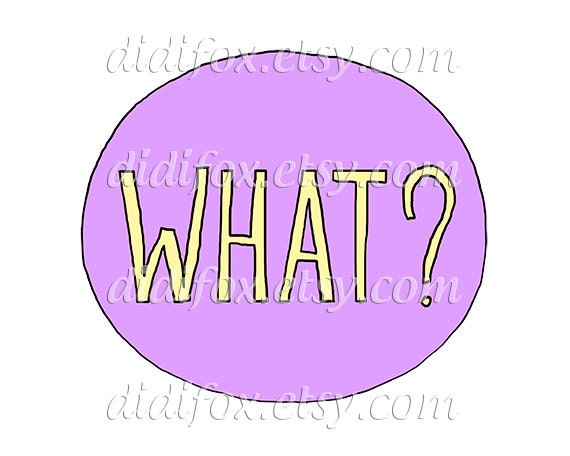




Thank you Amy! very helpful, liked!
ReplyDeleteExcellent tips and very well presented. I will tweet it, of course. =0)
ReplyDeleteLove the presentation and tips, Amy! :-)
ReplyDeleteIt feels so nice to find somebody with some original thoughts on Promote Your App. Really thank full to you for starting this.
ReplyDeleteAll good tips! Thanks!
ReplyDelete