Now that the Etsy Front Page has changed, many Etsy sellers and shop owners are looking for new ways to promote their items, and the treasuries they create on Etsy.
Today I am going to introduce Toastie Studio's Treasury HTML Code Generator. This convenient tool can generate within seconds the HTML code necessary to post any Etsy treasury onto your blog or website.
How does it work?
1) Go to the Toastie Studio's Treasury HTML Code Generator page : http://toastiestudio.com/etsy/treasurycode.php
2) Enter the URL of your Etsy treasury.
You can find the URL in the navigation bar of your browser, when you are on your treasury page.
You can use a treasury you created, a treasury in which you are featured, or any other treasury for that matter! All you need is a complete URL.
3) Choose the layout of your treasury :
You can choose between three layouts : traditional, images only, and tiles images. For all three layouts the title of the treasury and comments you entered in the description box will also appear.
Option 1 : Traditional
It will look pretty much like an Etsy treasury, with the photos, the title (item), the name of the shop and the price. Each picture is clickable, and will take you to the item's Etsy page.

$48.99
| 
$25.00
| 
$11.00
| 
$14.00
|

$5.00
| 
$5.50
| 
$3.99
| 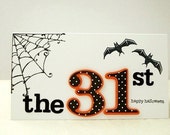
$4.00
|

$20.00
| 
$18.00
| 
$45.00
| 
$15.95
|

$3.00
| 
$5.00
| 
$35.00
| 
$60.00
|
Powered By Toastie Studio - Etsy Tools
Option 2 : Images Only
You will see the images for all the items of the treasuries, but without a description, a shop name or a price. Each picture is clickable.
 |  |  |  |
 |  |  |  |
 |  |  |  |
 |  |  |  |
Powered By Toastie Studio - Etsy Tools
Option 3 : Tiled Images
The treasury will look more like a picture collage, with the pictures close to each other (without any text, shop or price). Each picture is clickable.
 |  |  |  |
 |  |  |  |
 | 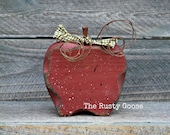 |  |  |
 |  |  |  |
Powered By Toastie Studio - Etsy Tools
4) Choose the number of columns : You can select between 1 and 6 columns. All the items of the treasury will be displayed, but the width will vary depending on your choice.
5) Choose the image size : Small, Medium or Large. The default size is Medium.
6) Press "Submit" to generate the HTML code. You can see the preview directly on the website, and make changes if it doesn't suit your needs.
Once you have found exactly what you are looking for :
7) Copy the HTML code and paste it on your blog or website (using the HTML mode). You can easily select the entire code by clicking "Select Code", and use the Copy and Paste functions.
The code generated will work with all popular blogging platforms (Blogger, Typepad, Wordpress) and on Website that use HTML code.
What are the benefits of this tool?
- This tool is very easy to use, and generates the HTML code within seconds;
- You can preview your treasury directly onto the page, which allows you to make desired changed without having to go back and forth between the tool and your blog;
- It gives you option to adapt the treasury to the needs of your blog or web pages (size, style, etc.)
- It generates an active code, which means that the code will automatically "refresh" if a change is made to one of the items in the treasury (a change of price, an item is sold or expired, etc.)
- It's free! Hurray!
Do you know any other useful tools to publish or promote your treasuries? Feel free to leave a comment and share your best tips with us !
* * *
PRESENTED TO YOU BY OUR LEADER:
My name is Natalie. I am a French-Canadian gal, but I live in South Korea. My passion is called "Hanji" : sumptuous Korean paper made of mulberry pulp. Hanji has been used for a thousand years in Korea to create decorative, ceremonial and daily-life objects. For me, it is essential to offer useful and practical objects, that can enjoyed on a daily basis. Tissue cases, pen holders, jewelry, fridge magnets, hair accessories: let the beauty and unique character of Hanji paper make our everyday life objects irresistible!
www.etsy.com/shop/HanjiNaty Follow Natalie's Blog For The Latest Updates To Her Shop: www.hanjinaty.com |








Nice post! I used to use the Craft Cult Treasury Widget, but the Toastie Studio Widget has a much cleaner look.
ReplyDeleteThank you for explaining how to use the tool & what the differences are for the 3 options.
ReplyDelete